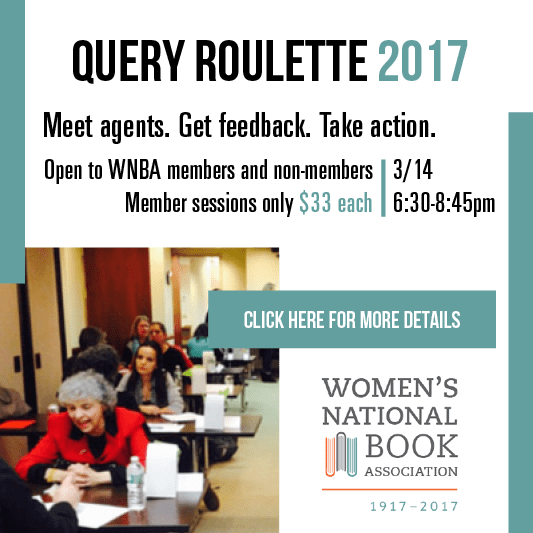by Alex Grover
Every hour, casual Internet chatters and project-managing businesspeople alike send out roughly 122.5 million emails. And if you’re as busy as we think you are, you might be sending an email at 8PM, 9PM—maybe even around midnight.
If you’ve ever wanted a tool that gives you the ability to schedule emails for the next day or even far into the future, or if you simply want reminders to send out emails, then Boomerang is your productivity app.
The Basics of Boomerang
Boomerang is an online application for email productivity that you can download if you have a Gmail account or if you have an Android phone (it works for Microsoft Exchange, too!) For today, we’ll discuss Boomerang’s use in Gmail. The app lives both at the top of your Gmail account as well as at the bottom of the email you’re drafting—that’s the only browser real estate Boomerang takes up.
Using Boomerang to Schedule an Email
The app allows you to schedule a future time for the email that you’re currently writing. Say you want to send in a job application to an HR rep and it’s late at night. Would you send your resume and cover letter then and there? Or would you send it as soon as you can the next morning? Rather than worrying about whether you remember to send it or not, you could postpone the email so it reaches the recipient at exactly the time you tell it.
If you’d like to schedule an email to send for a later time, follow these steps:
- Write the email.
- Once you’re done proofing your email (double-check it!), go to the bottom of the email screen and click “Send Later.”
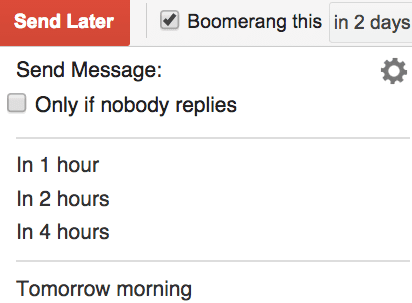
Options when you click “Send Later.” Source: Boomerang, Baydin, Inc.
- You’ll have several options in terms of when to send the email. You can click on a preset time (like “in four hours” or “tomorrow morning”), or you can set your own time (“7:30 am”) and so forth.
- Click the regular “Send” button you always use, and you’re done. Your email to de Blasio demanding a Free Book Day in New York will send tomorrow.
Using Boomerang to “Boomerang” Your Emails to Yourself at a Later Time
Have a lot of emails that you don’t want to think about right now? We know we do. Boomerang allows email users to archive an email, essentially saving the email and removing it from plain sight, and set a date and time for it to appear again in your inbox. If there’s an email from a client that you have to attend to but you don’t want to just this second, you can boomerang it to yourself tomorrow when you’re ready to deal with it.
If you’d like to productively ignore any of your emails until you have to read them, follow these steps:
- Click the check boxes at the left of the emails in question.
- Then, click the Boomerang button at the top of your Gmail page or check the “Boomerang this _______” box at the bottom of your email.

The Boomerang button at the top of your emails. Source: Boomerang, Baydin, Inc.
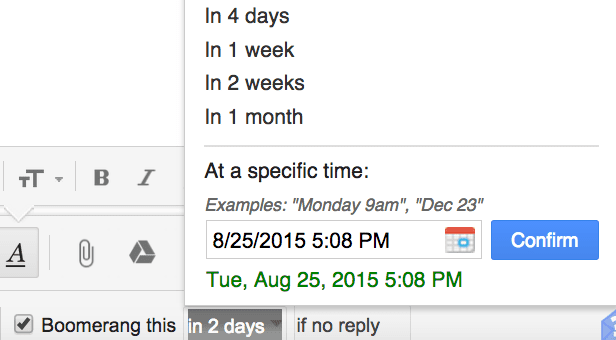
The Boomerang option at the bottom of your email. Source: Boomerang, Baydin, Inc.
- Set the time you want to receive the email again.
- Click “Confirm.”
- Your email should be archived and sent to the top of your inbox unread at the specified time.
Where to Safely Download
For now, Boomerang is just for Gmail users and Android users. In any case, you can download the app directly from Boomerang’s site. Before you download, be sure to check out user testimonial and press on Boomerang’s site and follow @Boomerang to get the latest on the app’s developments.
Are you using an app to make your email workflow more productive? Tell us about it belowand we might mention it next week!