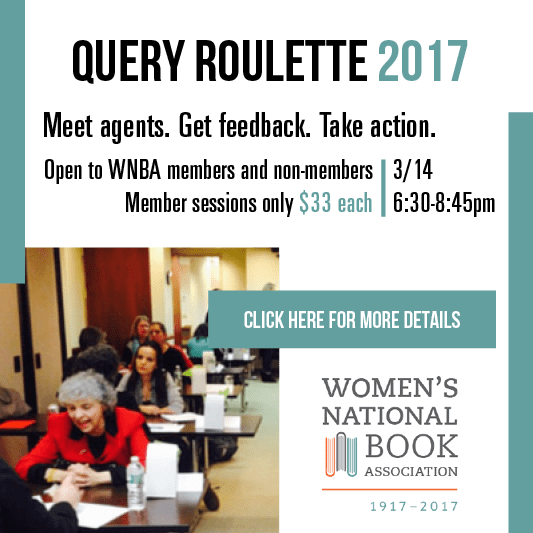LinkedIn 101: How to Put LinkedIn to Work for You Recap–by Pauline Hsia, Guest Blogger
Pauline Hsia is Treasurer of the WNBA-NYC chapter and a member of the Young to Publishing Group. A former literary agent assistant at DSM Literary Agency, she is currently looking for project management-oriented opportunities. Below she shares her experiences at WNBA-NYC’s Tech Workshop LinkedIn 101 – How to Put LinkedIn to Work of You.
I would hire Melissa Rosati to run my life. I would. Since that is not a plausible option, I chose the next best thing—I attended her technical workshop LinkedIn 101, How to put LinkedIn to work for you, on January 14th. The event was offered by WNBA-NYC at Pace University and was attended by a dozen chapter members.
I started a LinkedIn account when I was searching for a position in publishing two years ago, but since then, I have not properly used this social networking website for two reasons: I did not know how  to better my profile and I was afraid to interact with contacts less I be deemed unprofessional. Fortunately, Rosati, an expert at understanding and accommodating her audience, provided advice on how to strengthen a profile, utilize LinkedIn features, and network efficiently. LinkedIn is designed to demonstrate your talents and competency; you should consider building a network of professionals who can help you and who you can help. Do not confuse LinkedIn with its sloppy cousin Facebook.
to better my profile and I was afraid to interact with contacts less I be deemed unprofessional. Fortunately, Rosati, an expert at understanding and accommodating her audience, provided advice on how to strengthen a profile, utilize LinkedIn features, and network efficiently. LinkedIn is designed to demonstrate your talents and competency; you should consider building a network of professionals who can help you and who you can help. Do not confuse LinkedIn with its sloppy cousin Facebook.
To get the desired results that you want, you have to ask yourself these kinds of questions: What do I want to do with LinkedIn? Market myself as an author/writer/editor/
Prior to the workshop, I had already filled out my LinkedIn profile; however, Rosati pointed out numerous tactical tips:
- Set the profile URL to include only our full names so that our LinkedIn profiles are easier to remember and access.
- Personalize invitations to connect and ask for recommendations.
Rosati walked us through many of the LinkedIn features, including Pulse (news via LinkedIn), skills, groups, tags, status updates, and search options. Attendees were attentive and seemed to gain a clearer understanding of how to become savvier LinkedIn users.
I found Rosati’s technical walkthroughs to be extremely informative, but I mostly appreciated the larger context she placed the social networking website in. LinkedIn is a platform that allows individuals to add value to discussions, share worthwhile ideas, and collaborate on potential projects. Ultimately, LinkedIn is a tool that gives you the opportunity to build relationships in addition to creating credibility as a professional.
We would like to thank Pace University’s Dyson College and the MS in Publishing program for their generous use of the space and for providing refreshments.